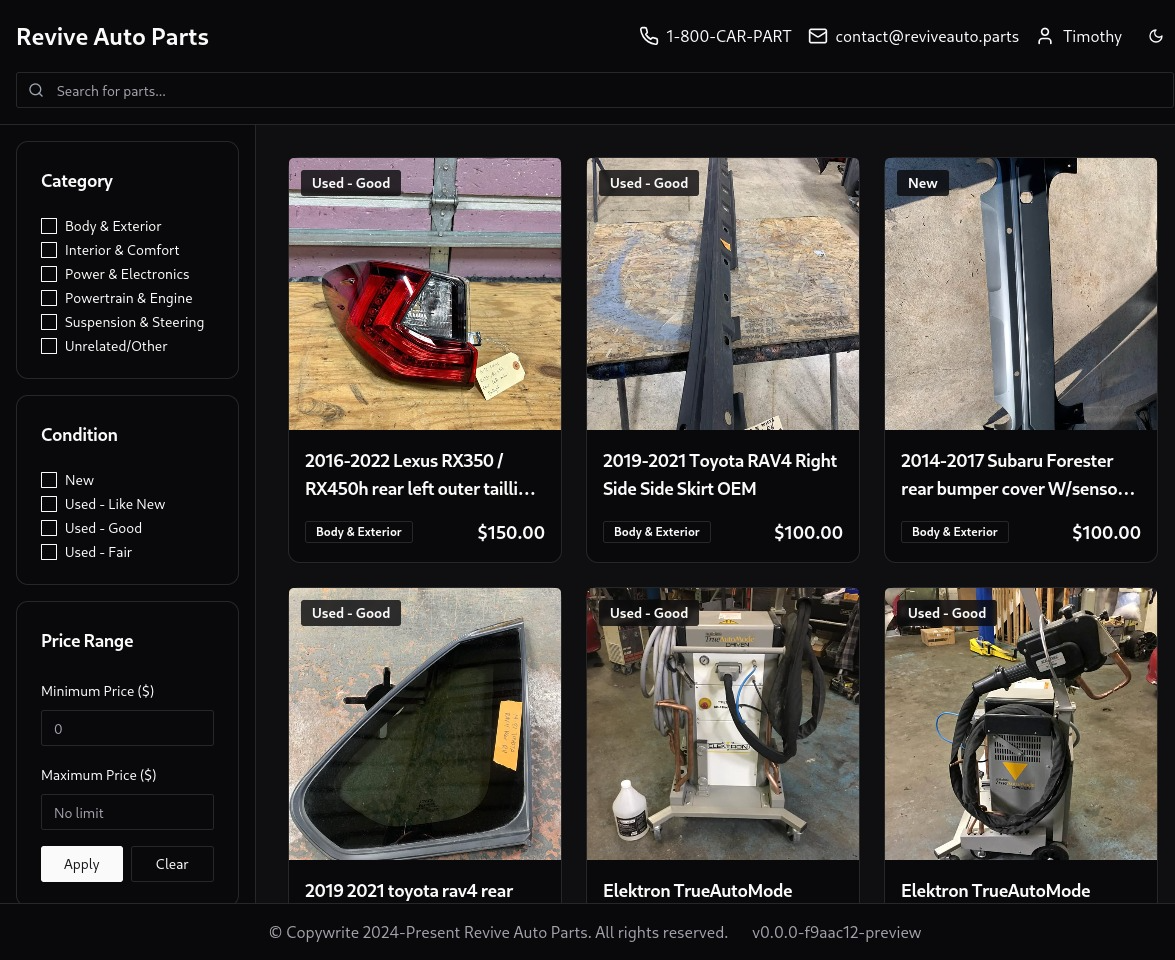
Revive Auto Parts
Overview
A car parts listing website built to provide an intuitive and efficient experience for users searching for automotive parts. This project was commissioned by a client and showcases some pretty cool modern web technologies, enabling excellent performance and a clean user interface.
Key Features
-
Dynamic & Simple Routing: Powered by TanStack Router, enabling seamless navigation and deep-linking for product categories and details.
-
Real-Time Data Fetching: Utilized React Query to handle server state and caching, ensuring users have up-to-date information.
-
Infinite Scroll: Implemented React Query’s infinite scrolling and memoization optimization techniques to ensure fast and seamless scrolling through listings.
-
Dynamic Filters: Created dynamic filters which are editable on the admin panel, allowing for a high level of customization.
-
Responsive Design: Built with Tailwind and Shadcn for a fully responsive layout, providing a consistent experience across desktop and mobile devices.
-
Optimized Performance: Leveraged Vite for fast builds and optimized code-splitting, improving page load times drastically.
Development Highlights
I had numerous highlights and aha moments when developing this site. One of these has to be the site layout, built with shadcn/ui components. I had used this component library in a previous site, but I had yet to grasp just how powerful this collection of components is. We truly do stand on the shoulders of giants, and using this library not only allowed me to very quickly prototype a design, but to then flesh it out without having to dive into the weeds of UI development.
Another great highlight has to be Tanstack Router. As a seasoned developer, I have had many opportunities to try a lot of different routers across several frameworks. As many have before me, we stumble onto the nextjs router, and tend not to look back. However, tanstack did something I did not expect, and it takes routing to the next level. With TanStack, the routes folder is solely focused on defining routes and layouts, providing a cleaner, more modular structure. This is a stark contrast to Next.js’s approach, where the app directory can quickly become convoluted by mixing route definitions with server-side logic, API calls, and other concerns. Anybody who has built a Nextjs project bigger than a To-Do app can likely relate to the mental pain that is trying to find a route or endpoint in your app router when its nested and hidden away four or five directories deep.
Another memorable highlight was writing my backend in Python using Fastapi. Sometimes, a project doesn’t need a complex nodejs runtime, or an ORM built for a massive service. As a python enthusiast, I found the combination of fastapi & sqlmodel to be just perfect for this project, and defining api endpoints and schemas were quite enjoyable. As I do, I decided to roll my own authentication, and found Python to be a great environment in which to do so.
Lastly, I have to touch on React Query. The combo that is React Query and Fastapi can truly be magical. To truly showcase what I mean, here’s an example of a query and endpoint working together:
// features/auth/services/login/queries.ts
export function useLogin() {
const { setCredentials } = useUserStore();
return useMutation<LoginResponseSchemaType, AxiosError<BackendError>, LoginRequestSchemaType>({
mutationFn: user => login(user),
onSuccess: data => {
setCredentials({
accessToken: data.access_token,
});
},
});
}
const login = backend<z.infer<typeof LoginRequestSchema>, z.infer<typeof LoginResponseSchema>>({
method: "POST",
path: `${BACKEND_URL}${AUTH}/login`,
requestSchema: LoginRequestSchema,
responseSchema: LoginResponseSchema,
type: "public",
});// features/auth/services/login/schemas
import { z } from "zod";
export const LoginRequestSchema = z.object({
email: z
.string()
.min(1, "Email is required!")
.trim()
.email({ message: "Invalid email!" })
.toLowerCase(),
password: z.string().trim().min(8, { message: "Password must be at least 8 characters long!" }),
});
export type LoginRequestSchemaType = z.infer<typeof LoginRequestSchema>;
export const LoginResponseSchema = z.object({
access_token: z.string(),
});
export type LoginResponseSchemaType = z.infer<typeof LoginResponseSchema>;# routes/auth.py
class LoginResponse(BaseModel):
access_token: str
@router.post(
"/login",
description=
"""
The login endpoint.
Used to create access and refresh tokens for a user.
The refresh token is set as an HTTP-only cookie.
""",
summary="Create access token and set refresh token as HTTP-only cookie."
)
async def login(
response: Response,
form_data: LoginSchema = Body(...),
session: Session = Depends(get_session)
) -> Any:
# Fetch user using the form_data sent by the client
user = await service.authenticate(
email=form_data.email,
password=form_data.password,
session=session
)
# If service returns None, raise exception
if not user:
raise HTTPException(
status_code=status.HTTP_401_UNAUTHORIZED,
detail="Incorrect email or password",
)
# Set refresh token as HTTP-only cookie
response.set_cookie(
key="refresh_token",
value=create_token(user, type="refresh"),
httponly=True,
path="/auth/refresh",
domain=Config.JWT_COOKIE_DOMAIN,
expires=datetime.now(timezone.utc) + Config.JWT_REFRESH_EXPIRES
)
return LoginResponse(
access_token=create_token(user, type="access")
)Using Zod, the frontend is validating what a user is attempting to submit before calling the endpoint. If Zod does not throw an error, our frontend will call our backend endpoint, which also expects the right types to be present. Afterwards, the backend will respond back with a response that our frontend will also validate. This allows for a complete multi-directional request -> response type validation!
Challenges & Roadblocks
For the most part, there were really no challenges, say for some hiccups here and there. Probably the most painful parts were creating unit tests for the frontend, and scraping Facebook for a total of 1,384 posts for my client, who wanted the posts imported over. As one can imagine, that process is not simple to do manually by hand, so I wrote multiple python scripts using the seleneum library to fetch the posts from the sellers account, a process which took multiple attempts, several overnight scrapes, and lots of data sanitation afterwards. Other than that, everything else was an absolute joy to work on, and I finished the project in under 15K LOC.
Summary
Sometimes, building a CRUD app can be lots of fun, no matter how many times you’ve done it before. All it takes is adding something new to the stack, and striving to improve the code you write. This project was exactly that, a mix of new technologies working together to power a fairly neat site, which can be viewed here. Maybe there is a car part there which the reader might need. As always, thanks for the read :)